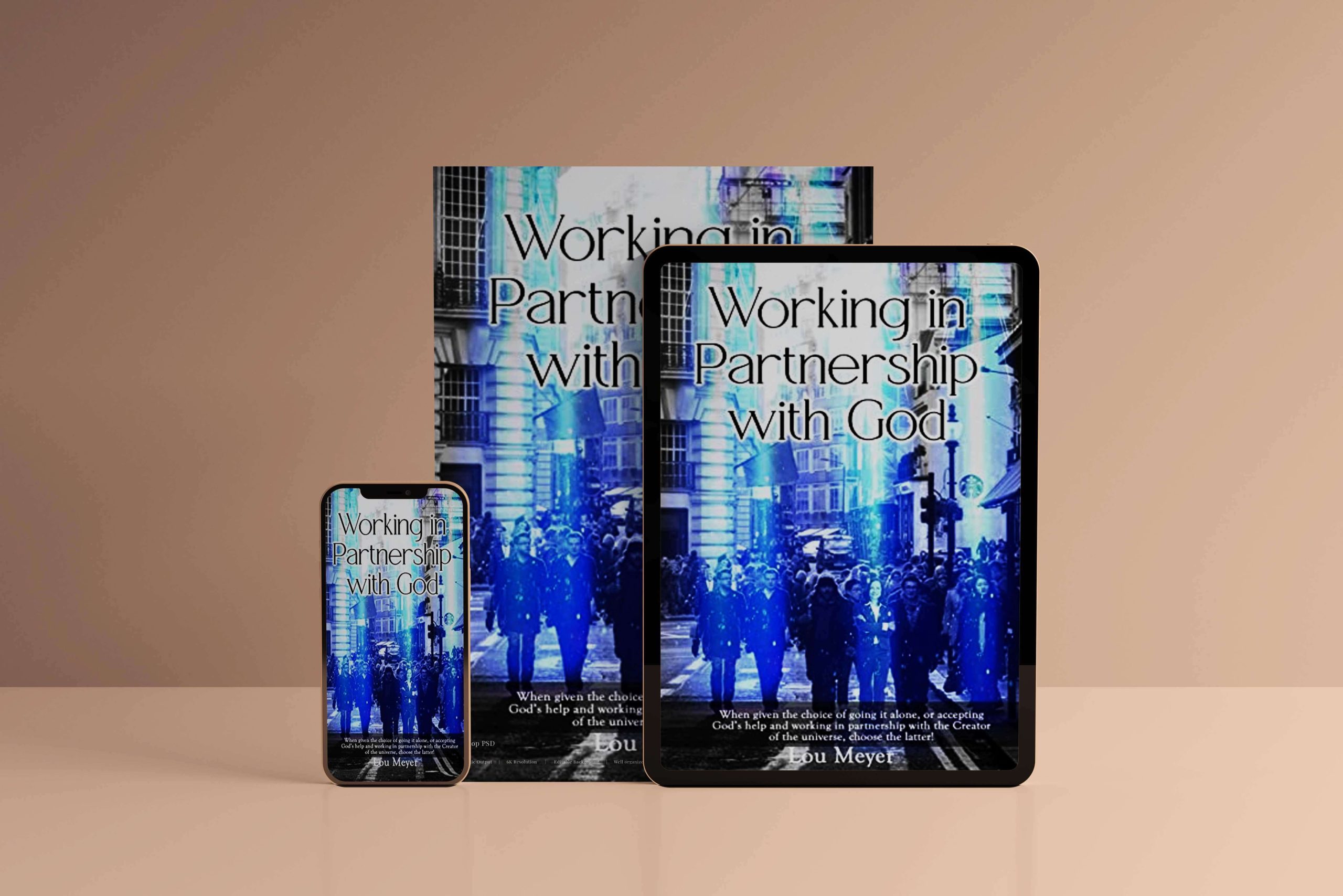As technology continues to advance, parents are faced with new challenges when it comes to managing their children’s screen time and online safety. Parental control can be a powerful tool for parents who want to ensure their children are safe while using technology.
Understanding Parental Control
Parental control refers to the methods and tools that parents can use to monitor, manage, and restrict access to technology and online content for their children. These tools can include software, apps, and device settings that allow parents to set limits on screen time, block inappropriate content, and monitor their children’s online activity.
Importance of Parental Control
In today’s digital world, children are exposed to a wealth of information and entertainment through technology. While this can be beneficial, it can also pose potential dangers, such as online predators, cyberbullying, and access to inappropriate or harmful content.
Using parental control tools can help protect children from these dangers and promote responsible technology use. By setting limits on screen time, blocking access to inappropriate content, and monitoring their children’s online activity, parents can help ensure their children are safe while using technology.
Types of Parental Control
There are several types of parental control tools available, including:
- Software: This type of parental control tool is installed on a computer or device and can be used to restrict access to certain websites, monitor online activity, and set time limits for screen time.
- Apps: Many smartphone and tablet devices offer apps specifically designed for parental control. These apps can be used to restrict access to certain apps and online content, monitor online activity, and set time limits for device usage.
- Device Settings: Many devices, such as smartphones and gaming consoles, offer built-in parental control settings that can be used to restrict access to certain content and set time limits for device usage.0
How to Choose the Right Parental Control Tools
When choosing a parental control tool, it’s important to consider the following factors:
- Age and Maturity Level of the Child: Different parental control tools may be more appropriate for different age groups and maturity levels. For example, a software program may be more appropriate for a teen who needs more freedom and independence, while an app or device setting may be better for a younger child who needs more guidance and supervision.
- Types of Devices Used: Different parental control tools may be more appropriate for different types of devices, such as smartphones, tablets, computers, and gaming consoles.
- Types of Content to be Restricted: Parents should consider the types of content they want to restrict and choose a parental control tool that provides the appropriate level of control.
Tips for Effective Parental Control
In addition to choosing the right parental control tool, there are several tips that parents can use to ensure effective and responsible use of technology:
- Set clear rules and expectations for technology use: Parents should establish clear rules and expectations for technology use, such as how much screen time is allowed and what types of online content are off-limits.
- Involve children in the process: By involving children in the process of setting rules and expectations for technology use, parents can help promote responsible technology habits and build trust with their children.
- Regularly review and adjust settings: As children grow and mature, it may be necessary to adjust parental control settings to reflect their changing needs and capabilities.
- Educate children about online safety: Parents should educate their children about online safety and help them understand the potential dangers of the internet, such as cyberbullying and online predators.
Best Parental Control Tools for Children of Different Ages
For young children:
Qustodio: This app provides a comprehensive set of parental control features, including the ability to monitor and restrict access to websites and apps, set time limits for device usage, and receive alerts for suspicious activity.
Kidslox: This app allows parents to set time limits for device usage, block access to certain websites and apps, and monitor online activity.
Norton Family Premier: This software provides a range of parental control features, including the ability to monitor and restrict access to websites and apps, set time limits for device usage, and receive alerts for suspicious activity.
For older children and teens:
Screen Time: This app provides a comprehensive set of parental control features, including the ability to monitor and restrict access to websites and apps, set time limits for device usage, and receive reports on device usage.
Kaspersky Safe Kids: This software provides a range of parental control features, including the ability to monitor and restrict access to websites and apps, set time limits for device usage, and receive alerts for suspicious activity.
FAQs
Q: What is parental control?
A: Parental control refers to the methods and tools that parents can use to monitor, manage, and restrict access to technology and online content for their children.
Q: Why is parental control important?
A: Parental control is important because it can help protect children from potential dangers associated with technology use, such as online predators, cyberbullying, and access to inappropriate or harmful content.
Q: What are the different types of parental control tools available?
A: There are several types of parental control tools available, including software, apps, and device settings.
Q: How do I choose the right parental control tool for my child?
A: When choosing a parental control tool, consider the age and maturity level of the child, the types of devices used, and the types of content to be restricted.
Q: What are some tips for effective parental control?
A: Some tips for effective parental control include setting clear rules and expectations for technology use, involving children in the process, regularly reviewing and adjusting settings, and educating children about online safety.